Western astrology uses tropical zodiac, while Vedic astrology uses sidereal zodiac. But, there is now irrefutable evidence in Saptarishi Nadi that saptarishis used a tropical zodiac with sidereal nakshatras. In fact, many famous astrologers like Ernst Wilhelm, Vic DiCara, Ryan Kurczak, etc. use tropical zodiac with sidereal nakshatras. However, Vedic astrology softwares use sidereal zodiac by default. Therefore, if one wants to use tropical zodiac with sidereal nakshatras, one needs to modify the settings for tropical zodiac.
Table of Contents
Sidereal zodiac and the ayanamsa
The 12 signs of the zodiac start with Aries and end with Pisces. But, regarding the starting reference point for Aries, two schools of thought exist — tropical and sidereal. The tropical school uses the movement of the Sun with respect to the Earth to define the zodiac, while the sidereal school uses nakshatras to define the zodiac. The sidereal school says that the tropical zodiac has now moved away from the sidereal zodiac by about 24°. Therefore, to obtain the sidereal zodiac, this difference (ayanamsa) has to subtracted from the tropical zodiac. In short, sidereal zodiac = tropical zodiac – ayanamsa.
In other words, sidereal zodiac uses a specific ayanamsa value, while the tropical zodiac uses no ayanamsa (or zero ayanamsa).
Jagannatha Hora
The software I use to compute tropical zodiac (zero ayanamsa) with sidereal nakshatras is a free software called Jagannatha Hora (JH); one can download this software from http://www.vedicastrologer.org/jh/index.htm. But, not all astrology softwares provide this option.
Settings for tropical zodiac with sidereal nakshatras in JH
However, this software uses sidereal zodiac by default. To modify the settings for tropical zodiac with sidereal nakshatras, follow these steps:
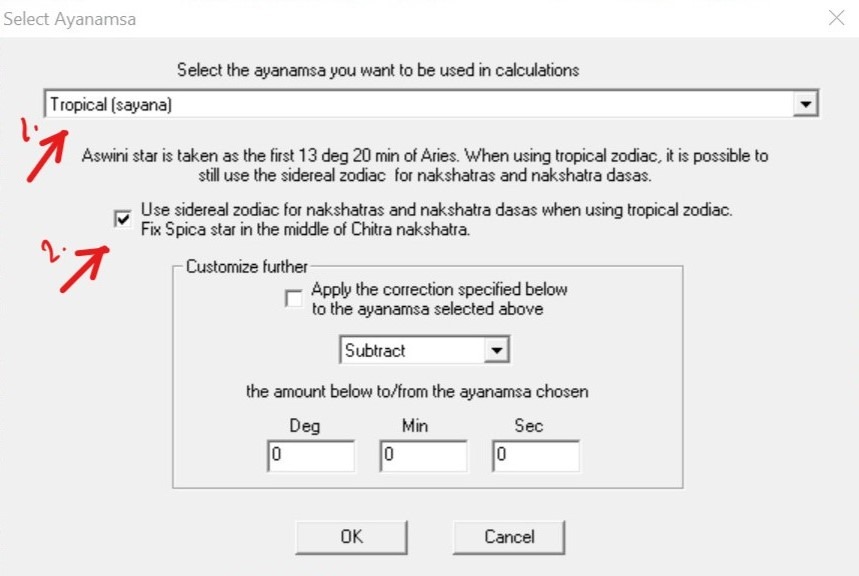
Though ayanamsa is not needed to define the tropical zodiac, nakshatras are sidereal and need to be defined using an ayanamsa. The necessity of an ayanamsa for tropical zodiac with sidereal nakshatras has been discussed in another article. As can be seen in the image above, JH uses an ayanamsa that fixes Spica in the middle of the Chitra nakshatra. Please note that this ayanamsa is used only to define the nakshatras and not the zodiac. JH uses this ayanamsa, which is very similar to Lahiri ayanamsa, and provides no other option.
Kala
Kala is another vedic astrology software which provides the option to use tropical zodiac with sidereal nakshatras. Unlike JH, Kala provides the option to use any ayanamsa to define the sidereal nakshatras while using tropical zodiac.
Settings for tropical zodiac with sidereal nakshatras in Kala
- In the menu, click Options, and choose Calculation Options
- Click the Ayanamsa tab.
- Tick the check box which says “Use tropical rasis with the above ayanamsas for nakshatras” (red arrow)
- The software provides the choice of commonly used ayanamsas. For those who want to use a custom ayanamsa, a user defined value can be used.
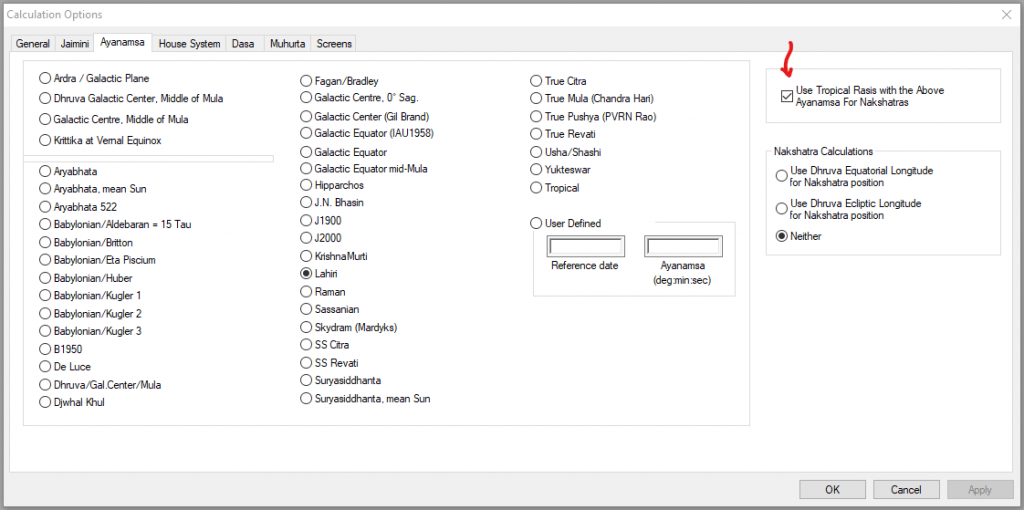

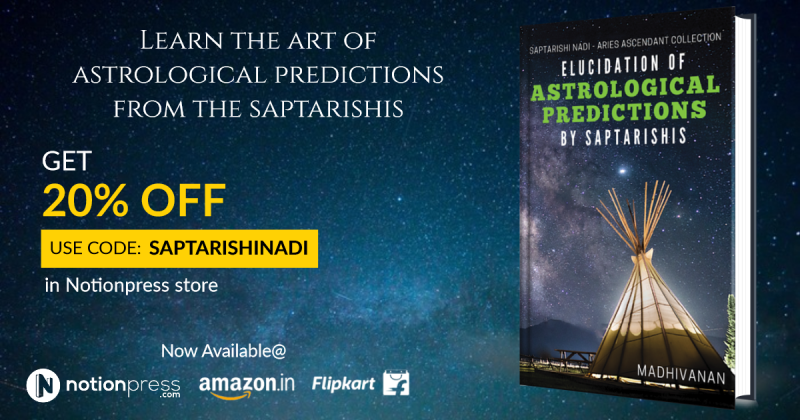
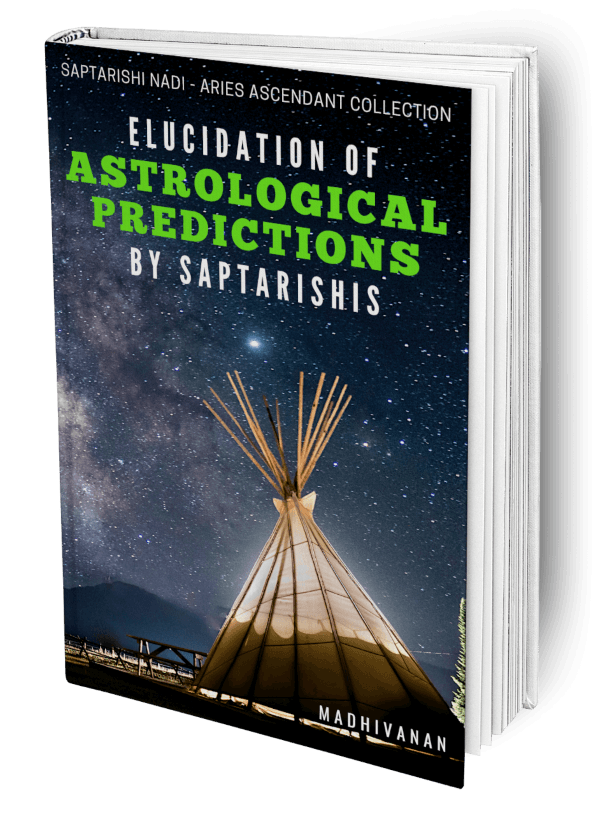
December 23, 2019 at 1:00 pm
Thanks. I could not find the right panchang, to now.
December 25, 2019 at 8:04 pm
No panchang gives the details using this settings. All Panchangas use some variations of sidereal zodiac.
June 28, 2022 at 5:59 pm
Thank you very much sir.